Attendance Policy Management App for Odoo
Employee Attendance Penalty Odoo:
Features:
- You can easily integrate our module with any attendance source just by installing the module.
- Overtime calculation features are also added to this module.
- Penalties are editable by the administrator of the system in case of any wrong data from the attendance source.
- It is also a customizable module. You can change the penalty in the policy table.
- This module helps in payroll making.
- Scoring the employees becomes easy with this system.
- Filters are added for selecting the month, year, or day-wise penalty
Compatibility:
Odoo Community Edition Version 13 , 14 AND 17
Employee Attendance Penalty Module:
This employee attendance penalty module allows you to record the attendance penalties and policy of every employee who marks their attendance using any attendance system.
In this module, we have developed a penalty record system through which we can analyze different factors like when employees are late, take half-day, or early check out from the office or take leave from the office, etc. On the basis of these penalty scores, we can find which employee has got the highest penalty and which has the lowest.
This attendance policy module contains all the attendance rules that are to be assigned to the Employee's Contract.
The module reduces the workload of the HR department. With this module, HR can see all the employee’s penalties and judge their performance. It saves time & the salary payroll can easily be made with the attendance policy penalty module.
How Does It Work?
The Employee Attendance Penalty Module is simple and easy to use. The employees just have to check-in and check out. The penalties are applied on the basis of the check-in and check-out and according to rules that are defined in the table below.
In this table, the employee attendance record is shown. It contains the employee name the check-in time and check-out time. Also, it contains the penalty and final penalty along with the policy name, over time, comments, source (how did the employee check-in), and working hours.
This employee attendance sample is showing that the employee has received two penalties half-day and remote work. It means that two different penalties of 0.5 + 0.25 = 0.75 penalties is added.
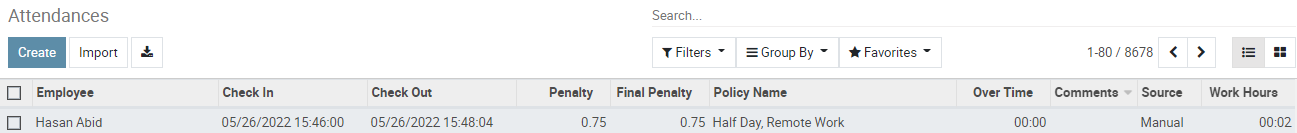
Attendance Policy and Rules
The attendance policy and rules are basically the guidelines that create the employees' attendance. It contains the policy name, rules, policy status, action, and process. The rule field contains the formula that can be made by the organization. And the action can also be edited by the organization. Whereas policy status tells in what condition the policy will be applicable to the employee.
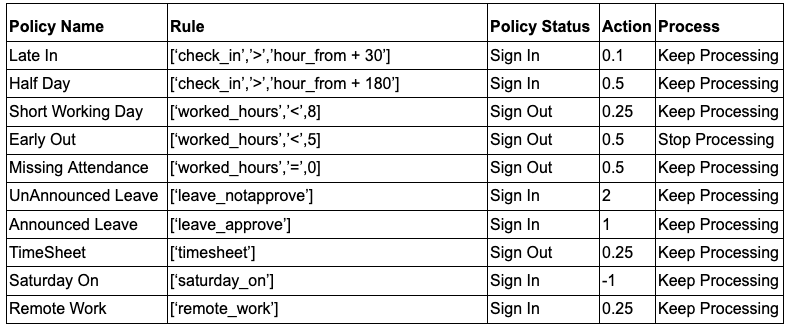
In the above table the column actions are the penalties that are for each individual employee. The attendance policy contains specific rules and penalties that apply to each employee of the organization. The only thing that employees need to do is check-in and check out. So that the penalties and rules can be applied to the employee.
The attendance and the payroll are calculated on the basis of the attendance policy module. As it helps in calculating the total attendance of the employee along with the penalties that are made on each and every employee. HR can easily calculate the attendance and payroll for each employee. As this attendance policy module is very easy to use.
Also, the details of the employees' attendance can be exported as .xlsx files for any purpose as required by the HR department. The daily check-in and check-out time will be displayed along with the total work hours & attendance penalty
Also each employee can view his/her attendance penalty. The penalty can only be edited by the admin or HR in the attendance policy penalty module. HR can view the Attendance of your employees. including the Employee Name, Check-In time and date, Check-out time and date, along with Working Hours and the attendance penalties.
- The Attendance Policy and Rules can be made according to the company’s policy names, rules, policy status, action, and process.
- The policy names are late in, half-day, short working day, early out, missing attendance, unannounced leave, announced leave, timesheet, Saturday on, and remote work.
- Whereas the rules are made on the basis of the organization calculation
- The policy status is only applicable to sign in and sign out.
- The action is the penalty deduction that is made by the company
- The processing section explains when it stops and keeps processing the penalty
The following points are the steps of how this module works for the project manager/admin
- Late In
- Half-Day
- Short Working Day
- Early Out
- Missing Attendance
- Unannounced Leave
- Announced Leave
- Timesheet
- Saturday On
- Remote Work
If an employee (checks in/sign in) late then the (late in) policy will be applied to him/her. An action of penalty addition of 0.1 is applied to the employee.
If an employee works (check-in/sign in) or took (check out/sign out) for a half working day then this policy will be applied. The action of the penalty addition of 0.5 is applied to the employee.
This policy is applied to those employees whose working hours are lesser than the total working hours. If the employee signs out before the working hour then this rule will be applied. The short working day contains the action of the penalty addition of 0.25.
This policy is applied to those employees who check out (sign out) early than the working hours. It contains the action of penalty addition of 0.5.
This policy is applicable to those employees who forget or do not check-in and check out. It contains the action of penalty addition of 0.5.
This policy is for those employees that take leave without any announcement. The action of penalty addition of 2 is applied.
This policy is applicable to those employees who take announced leave. The action of penalty addition of 1 is applied .
In this policy if an employee forgets or does not fill his/her timesheet then this policy is applied to the employee. An action of penalty addition of 0.25 takes place.
This policy is applied to those employees who work an extra working day. An action of -1 is applied to the employee.
This policy is applicable to those employees who work from home or at a location other than the office. An action of addition of 0.25 penalty is added to the employee.
Required steps after installation
- First create the table as shown in the image below. Go to settings. Hover in the technical menu and scroll down and click on working times. In working times create a new working time or select existing one
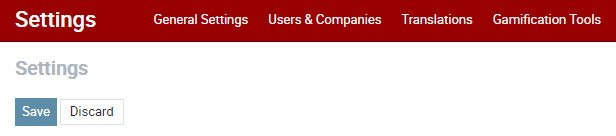
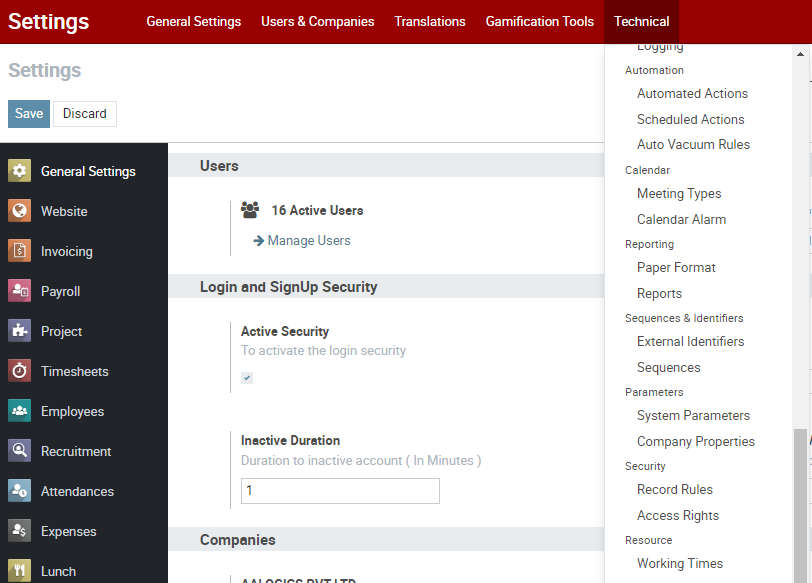
- Now in working time you see attendance policy. Click on this tab and create a policy table. Save the changes
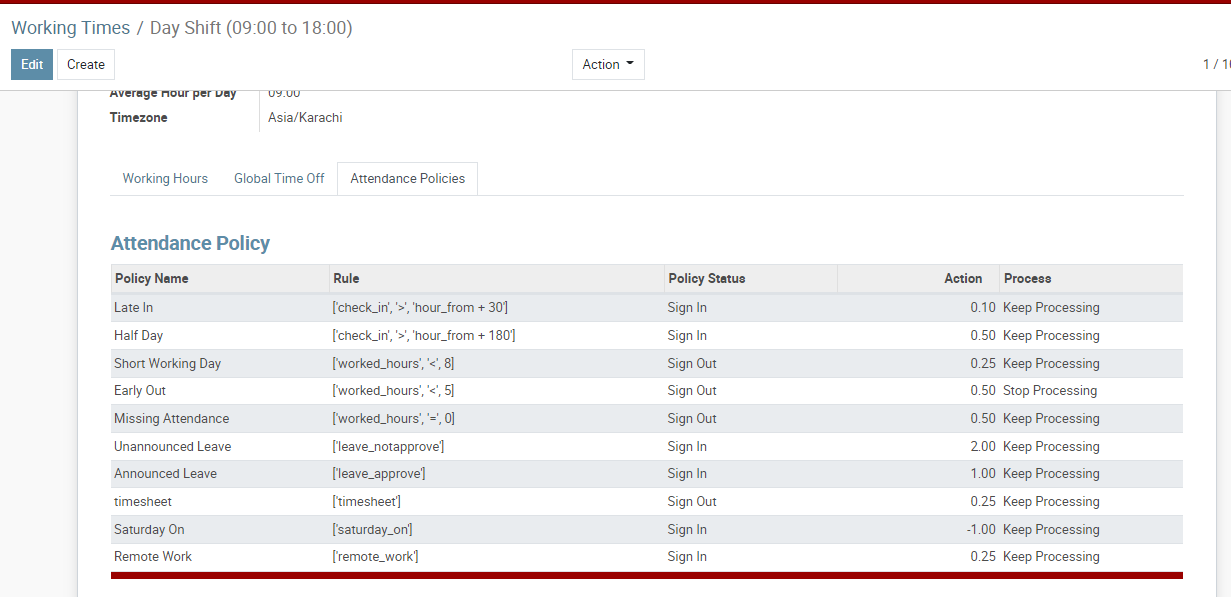
- Make sure that in the employee profile, you have selected the same working times in which you have defined the policy table. Otherwise the rules and policy will not be applied.
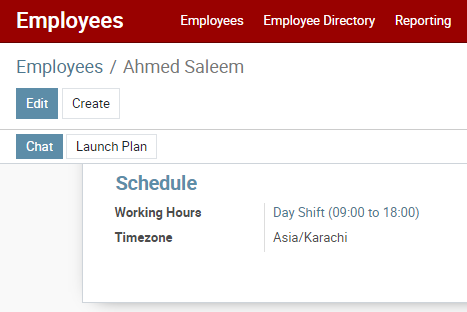
-
All settings are set now When the Employee Check in and Check out, proper penalties applied according to the Attendance Policy table. Below image is the sample attendance record
-
There is also an Attendance Change log. We have added a feature through which the Administrator can track all the changes made to Employee Check in, check out, penalty, old penalty, new penalty thus all the changes made to Employee attendance. This settings is located under menu Reporting (Change logs).
-
The attendance sheet contains all the calculated attendance data such as employee, check in, check out, penalty, final penalty, policy name, over time, comments, source, work hours. In the last row the attendance calculated penalty, final penalty, and overtime is written. Also it contains filters, group by, favourites
Anyone can make the final penalty as deduction on the salary. For instance if you got a total 3 penalty then your one day salary will be deducted.
Any organization, factory or company can make their own policy and rules.
Moreover the Payroll, employee performance, timesheet filling and projects working hours is calculated based on the attendance management.
For Creating the Employee Payslip the employee attendance penalty module is interlinked. From the attendance sheet that contains the attendance data after applying related attendance rules(total overtime hours,total late in hours,total absence days,total difference hours) and taking these data into account while calculating the payslip of the employee.
Employee performance: month, attendance score, task final score, overtime score, timesheet score, number of projects, number of tasks, rating. The employee performance is calculated on the basis of attendance score, that is calculated through the employee attendance penalty module. Employee performance module is interlinked with the employee attendance penalty.
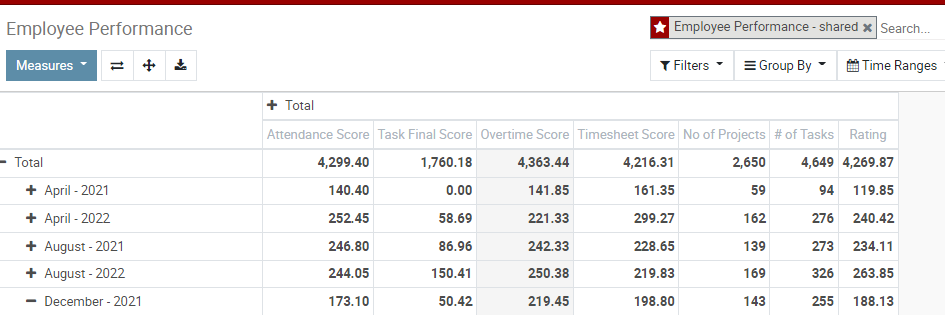
Timesheet:date, description, project, task, duration (hours), input time. The timesheet is also internally linked with employee attendance penalty modules. As without filling the attendance the timesheet can not be calculated
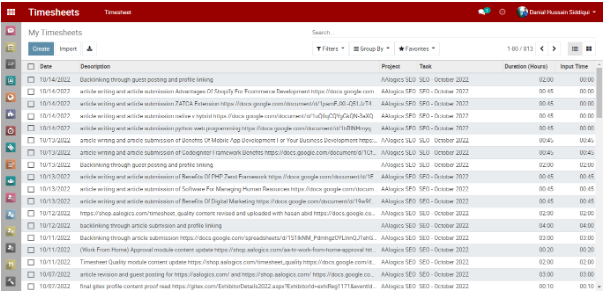
The Projects working hours can also be calculated on the basis of the attendance
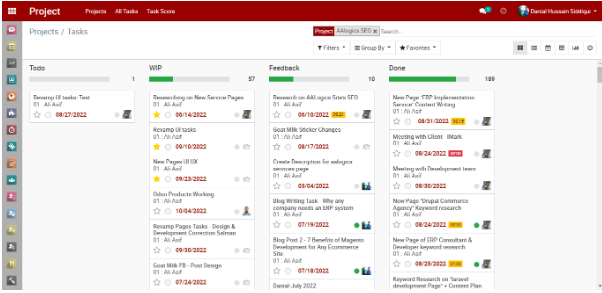

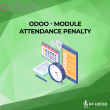





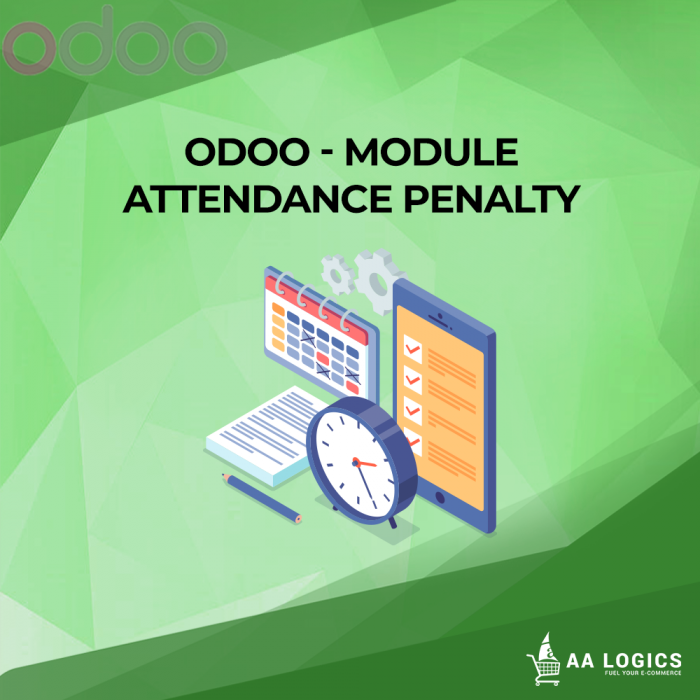



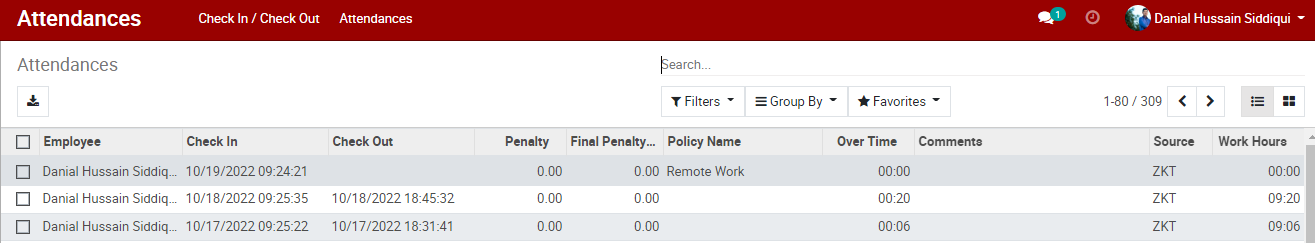
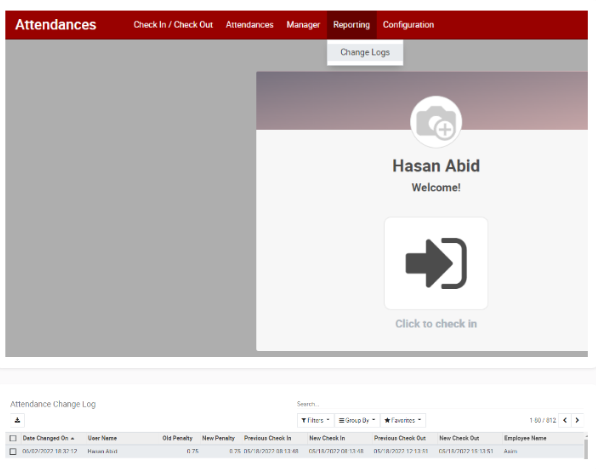
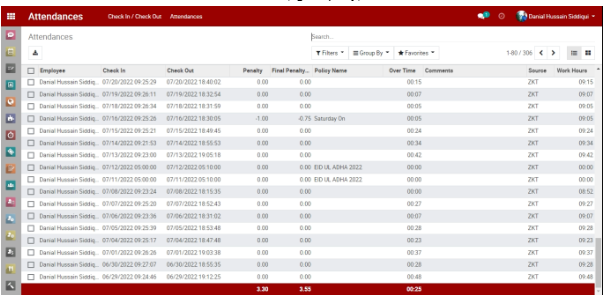
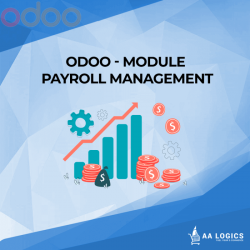
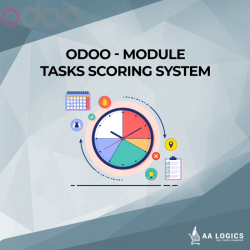



Validate your login
Sign In
Create New Account