Login Security Enhancement App for Odoo | Google Recaptcha
Odoo Security:
Features:
- Without filling in the captcha, the user can not log in as it will help to stop the bots from making login attempts.
- A user can make limited wrong login attempts. Otherwise, their account will be blocked for a specific period of time.
- The number of wrong login attempts can be edited in the login attempts filed.
- The login and sign-up security also contain a feature in which the maximum time to hold after a wrong attempt can be mentioned in minutes so that the users can again attempt to login. The reset attempts within minutes are to prevent the user to stop making log in attempts for a limited time.
Compatibility:
Odoo Community Edition Version 13 and 14
Odoo Security:
Odoo security is a module that adds extra security to Odoo websites. The module is used to make user logins secure and help in stopping identity theft. By simply installing this Odoo login security module the admin can set the Odoo User Login Security configuration as per the level of security you want for your account.
One of the best benefits of this module is that it helps in reducing the risk of cyber-attacks and identity theft. Preventing multiple logins at a time can reduce the risk of account hacking.
The Benefits Of Using Odoo Security
- Password security is guaranteed. During login, the password is hashed.
- It secures your log-in access from intruders.
- It reduces the threat of cyber attacks.
- It blocks the user if multiple wrong log-in credentials are entered. Their account will be blocked for a specific period of time.
- Without filling in the captcha, the user can not log in as it will help to stop the bots from making login attempts.
How Does It Work?
It works on the login panel. When a user accesses a login page, it requires a CAPTCHA to be checked before logging in to the website, otherwise, a user is not able to login into the website.
A user can enter limited maximum wrong login attempts. It is up to any digit that is written in the login attempts field. Also, the duration to an inactive account (in minutes) can also be written in the inactive duration field. Also, the user can again attempt to log in. As there is a field that is used to reset attempts within minutes it is the maximum time to hold after a wrong attempt (in minutes).
Required steps
The first thing first is to install the “website” app from the app folder in Odoo. Then install our module from the app window. If the “website” app is not installed then the CAPTCHA is not shown.
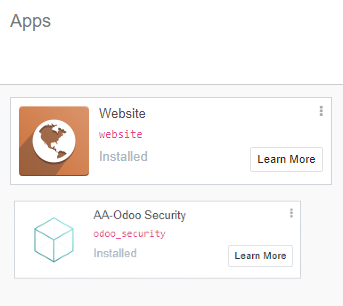
Access to the main settings page located in Odoo.
Goto the Login and SignUp Security and check the Active Security (To activate the login security). As soon as you check this option you are able to see Login Attempts, Reset Attempts Within Minutes, and Inactive Duration. Set the values according to your need. Press the save button to set the changes.
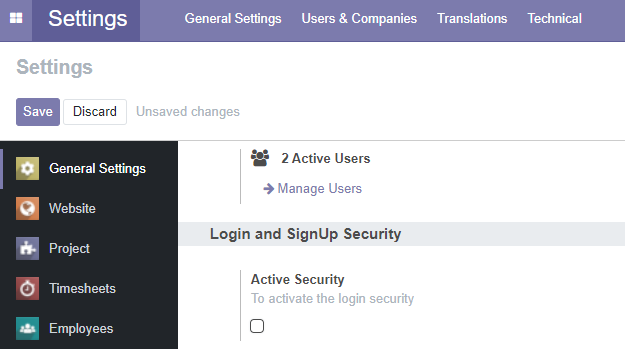
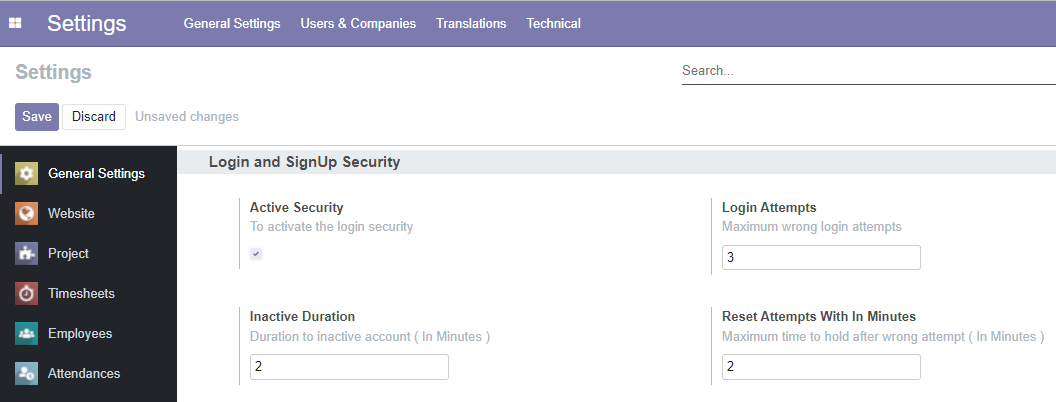
All the needs are fulfilled now. Log in to the page and see the changes.
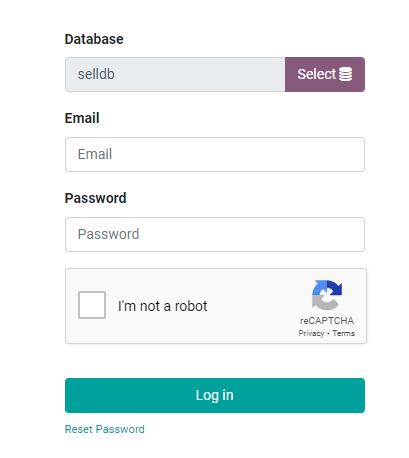


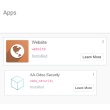
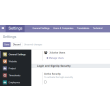

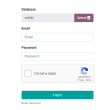




Validate your login
Sign In
Create New Account