Aliexpress Dropship Business Extension for Adobe Commerce(Magento 2)
Key characteristics of Dropship Extension include:
- Importing all the products from Aliexpress to your Magento store in real-time.
- Allow editing in the product before importing.
- You can import multiple products from category pages.
- Automatic order placement to Aliexpress.
- Fetch all the variations of product size, color, material, etc.
- Allow bulk operation to import Aliexpress products.
- Provide Synchronization of each product with respect to images, reviews, descriptions, and so on.
How it works
Configuration Guide
Go to the admin panel after login, Open the AAlogics (Stores) tab on the left side of the vertical bar.
Dropship Extension admin panel
Find the Dropship option under the AAlogics extensions. Once you open the dropship tab you will see many variables on the right-hand side. Enable the Module tab YES to enable extension and fill up the field correctly.
Fill out the Supplier Cron Settings
Input the proper frequency for importing the product from Aliexpress.
Order Settings
In the order setting fill out the necessary information like phone number and custom note.
Fill out the PRICING MARKUP FORMULA
After all these steps you are required to set the pricing formula.
Dropshipping Extension Shipping Configuration
Select the shipment method in configuration and save config.
Dropshipping Extension payment method
Select the payment method in the configuration and save the config.
Setup the Price Email Template Configuration
Fill in the necessary email template price and email you want to send.
Check out the XPATH DOM Configuration
Fill out the Price and Stock XPATH Node (Set DOM XPATH Node).
Install Chrome Extension
When all configuration steps are done, simply add the Chrome extension. Once you click on add extension it will go top right side of your browser and appear icon. After adding the Chrome extension go to aliexpress.com and import products of your own choice with a simple one click.
Goto https://www.aliexpress.com/
Navigate to the https://www.aliexpress.com/ for product sourcing. This Extension can import product descriptions, product specifications, product images, and galleries from the product pages to your Magento store.
Import products
Scrap any data from aliexpress.com with hundreds of categories and thousands of products. Simplify your inventory handling by importing products effortlessly.
Import products in bulk from aliexpress
This feature lets you import multiple products from the category, each product is imported one by one and is assigned to the same category as they are on aliexpress.com.
Edit Product Data before Importing it into your Magento website
This feature lets you edit assigned categories, product names, price descriptions, variations, galleries, and media files, before importing products to the Magento store, giving the store owner complete control over how he/she wants to market the product on his/her store.
Place order automatically
The "Place Order Automatically" feature simplifies purchasing by automating order placement based on predefined criteria, such as inventory levels. This saves time, reduces errors, and ensures consistent stock levels, enhancing operational efficiency and customer satisfaction.
Features
Use Cases of Magento AliExpress Dropship Extension
Seamless Product Importation
Using the AliExpress Dropship Extension, they can effortlessly import products from AliExpress, complete with images, descriptions, and pricing, saving time and ensuring a diverse product offering.

Automated Inventory Management
The extension automatically synchronizes inventory levels between AliExpress and the Magento store, preventing overselling and ensuring that stock information is always up-to-date.

Custom Pricing and Profit Margins
The extension allows setting custom pricing rules and markups, enabling the retailer to adjust prices automatically based on predefined strategies.

Efficient Order Fulfillment
The extension automates the order placement process on AliExpress, ensuring that orders are fulfilled promptly and accurately without manual intervention.

Bulk Product Management
The extension supports bulk product import and management, allowing the retailer to handle a large catalog of products with ease, making bulk updates and changes straightforward.

Reducing Operational Costs
By leveraging the dropshipping model with the AliExpress Dropship Extension, the business can eliminate the need for holding inventory, thus reducing storage costs and related operational expenses.

Scaling Product Offerings Quickly
The extension allows for rapid expansion of product listings by importing a wide range of products from AliExpress, enabling the store to scale quickly and efficiently to meet market demand.

Reviews






Frequently Asked Questions
A Magento 2 AliExpress dropshipping extension is a tool that integrates your Magento 2 e-commerce store with AliExpress, allowing you to import products, manage inventory, and automate order fulfillment directly from AliExpress suppliers.
To install a dropshipping extension, purchase the extension from a reputable provider, download the package, and follow the installation instructions provided. Typically, this involves uploading the extension files to your server and configuring settings in the Magento admin panel.
Yes, you can customize product titles, descriptions, images, pricing, and other details after importing them from AliExpress into your Magento store.
When a customer places an order on your Magento store, the extension automatically (or manually) places the same order on AliExpress and then ships the product directly to your customer.
Key features include easy product import, real-time inventory, price synchronization, automated order placement, customizable pricing rules and bulk product Import.
The extension synchronizes inventory levels between AliExpress and your Magento store, ensuring accurate stock levels and preventing overselling. Inventory updates are handled automatically based on the settings you configure.
Yes, you can set pricing rules and markup strategies to maintain desired profit margins. This can be done through the extension settings allowing you to apply fixed amounts or percentage markups to imported products.
Customer inquiries and issues can be managed directly from your Magento admin panel. You can communicate with customers, track order statuses, and resolve any issues related to dropshipped products.

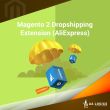













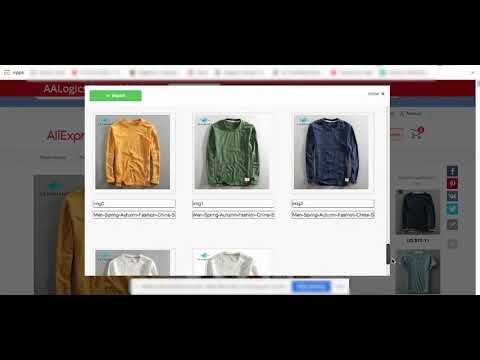

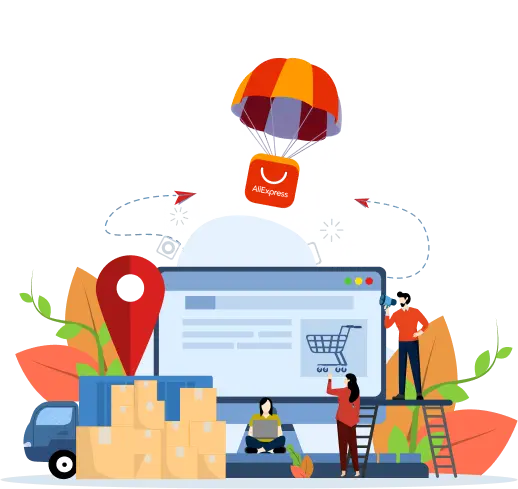
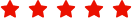






Validate your login
Sign In
Create New Account