Project Contract Alerts App for Odoo
Project Contract Alerts:
Features:
- Helps project managers to be aware of the project hours deadline.
- Get rid of manual calculation to check the exceed hours limit.
- Two project types added Fixed and Retainer. Select one type and maintain project timeline.
- Easy to use no complications.
- Helps in maintaining a good relationship between Project Manager and clients.
- Email feature Added.
Compatibility:
Odoo Community Edition Version 13 and14
Project Contract Alerts
This module is an extension of Project app in odoo. We have added an automated system that notifies the Project Manager of the project about the spent hours on the project.
Whenever the spent hours exceed the planned hours on any project the project manager notified through email about the exceed limit. This will help project manager to aware of the situation of all the assigned project.
The Benefits Of Project Contract Alerts
- Just in case the project time limit exceeds the alert is sent to the project manager.
- Productive hours can easily be calculated.
- Employees can make progress in their time efficiency.
- The project's expected and effective hours can be monitored.
- Multiple project time limits can also be monitored.
- Project deadlines alerts can also be informed to the project manager.
- If the estimated time of arrival of the project arrivals does not meet its timeline, the project manager can also be informed about it.
- The automated action to project Contract Alerts can help in finishing the project on time.
- The project exceeding hours limits can be automatically calculated.
- By using the project Contract Alerts and the email contract deadline reminders never miss a milestone or contract deadline again. If you want to be notified 30 days prior to a contract expiring, or on a specific date? The project contract alerts are completely customizable.
How Does It Work?
-
The First step is to install the prerequisite app In order to install this module, you need to install Pad on tasks(pad_project) first from the app list. After that install our module. Make sure you have email SMTP and port setup in settings. Otherwise, no email would be sent. By clicking on the technical navbar you will be able to see outgoing mail servers. In the outgoing mail servers, you will be able to create the project priority, description, SMTP server, username, and connection security.
-
Enter into the Project
Select the project from the project list and click on the dotted button to edit the project
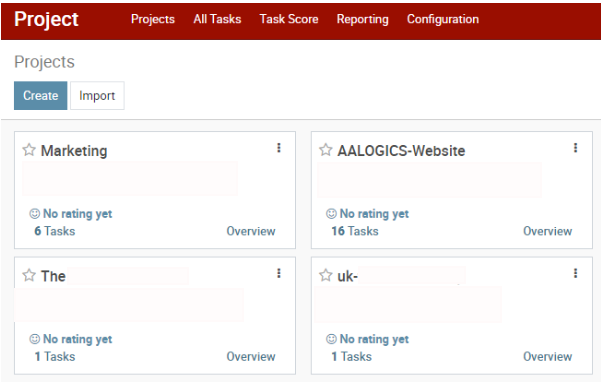
-
Edit the project to set new fields
Select the project type i.e. Fixed or Retainer. Set the project hours limit for the project. Assign the project to Project Manager. Set all other fields you want. Save this project
-
Goto Timesheet. Now add the timesheet. As you can see in the image the worked duration (hours) in the timesheet are greater than the project hours limit. This will notify the project manager about the exceeded limit.
-
Scheduled Action. The scheduled action will automatically run once you set the execution date and time. As soon as the job runs, the project manager will get an email about exceeding hours. By clicking on the technical navbar you will be able to see the scheduled actions.
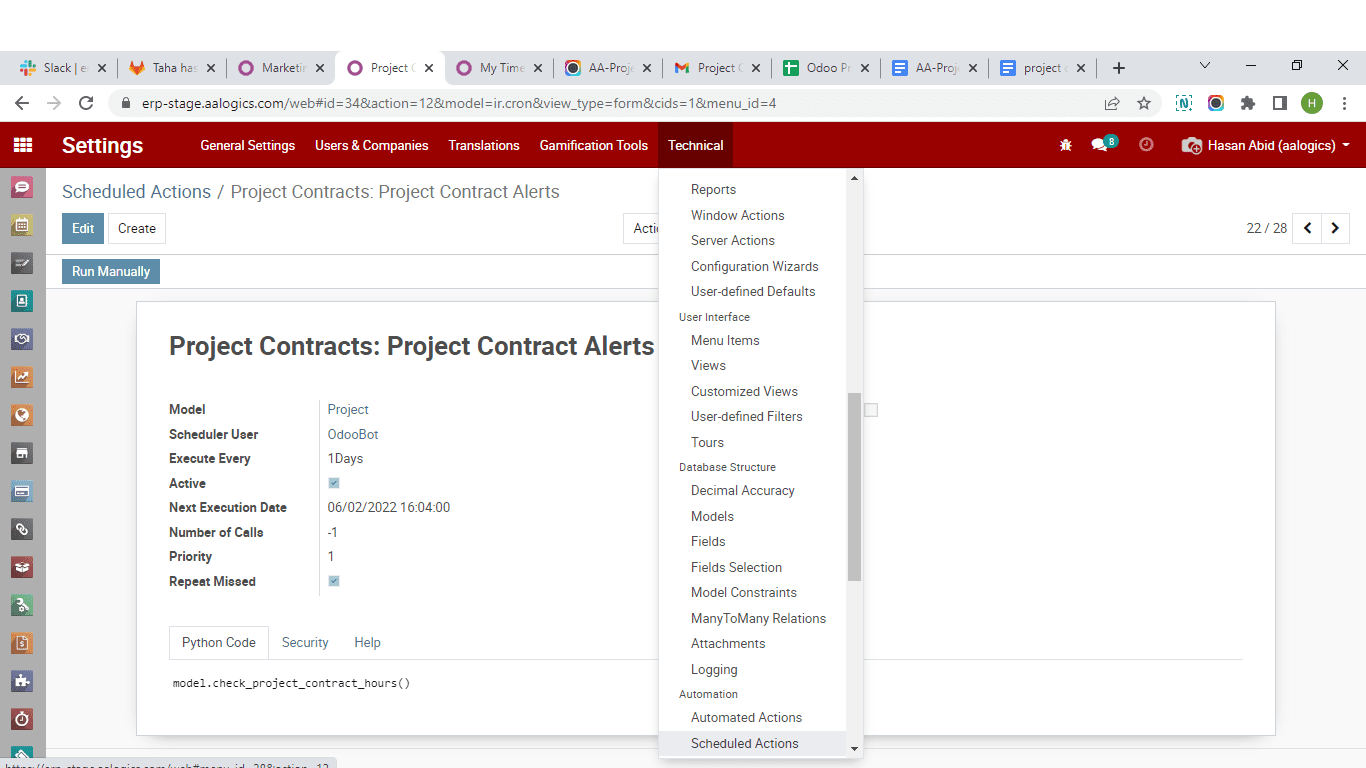
-
Email Template.
An email containing the information of the project name, project type, project manager, planned hours, and spend hours is sent in a PDF format to the Project Manager.











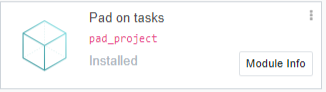
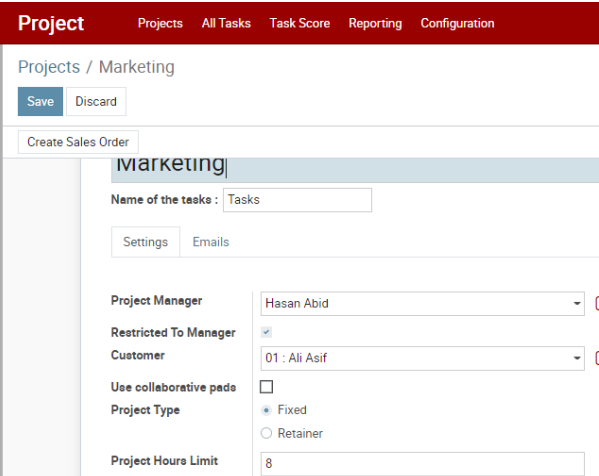
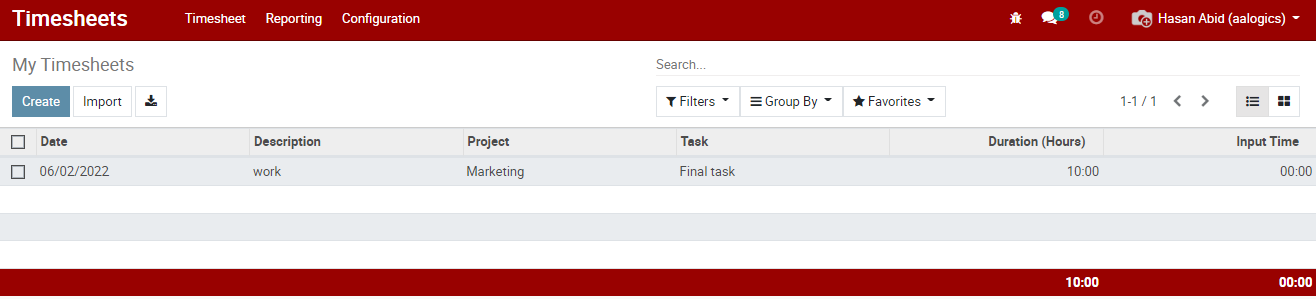
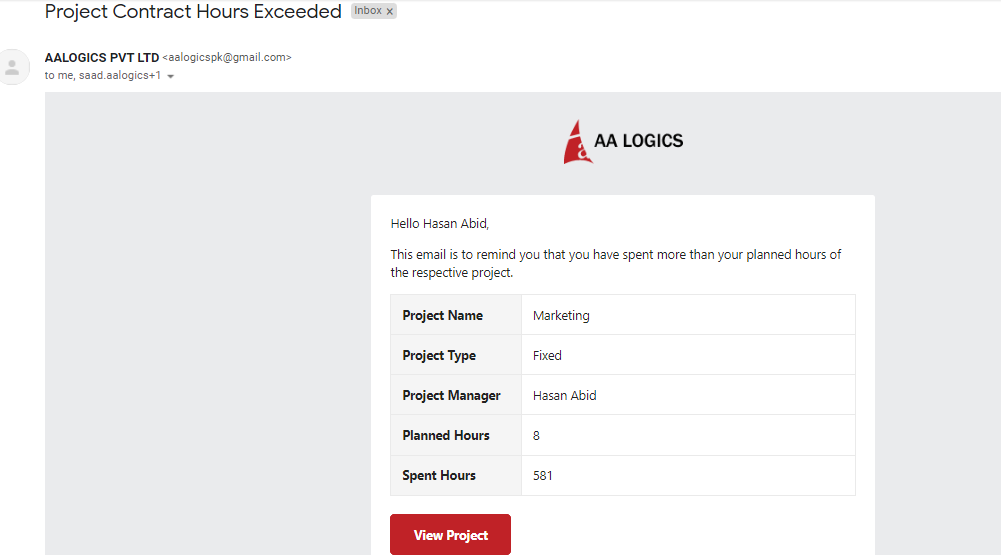
Validate your login
Sign In
Create New Account