Search
My account
Amazon S3 bucket integration with Odoo
Odoo Extension for Amazon S3 bucket integration:
Features:
- Create a separate current Odoo doc module to save files.
- Extending files on the frontend of odoo web from S3
- Show a menu icon in NavBar.
- Show S3 directory structure and option to upload file/view file etc.
- Two panels make a view as a file run in odoo.
- User can view and download the file whereas only the admin can upload the file.
- File and folder actions in odoo view
Compatibility: Odoo 12
Features Amazon S3 bucket integration with Odoo:
- The Extension work for uploading the Odoo attachments to Amazon S3 Cloud.
- User can choose the data he wants to sync to Amazon S3 storage.
- The attachments are automatically Deleted from S3 Cloud when they are deleted from Odoo dashboard.
- The admin can set the access rights for the Amazon bucket.
- The Extension allows setting expiration interval to the attachments under ‘Not Public’ access. Once the expiration interval has passed, the attachment can only be viewed by the user with a valid AWS signature.
- The admin can regenerate the new Url with a click when an attachment expires.
- Amazon S3 can be used as external storage for any number of databases.
- Adding admin configuration for S3 bucket with the option to test Connection
Prerequisites for install this Extension
Here is the list of things you would need to configure the Odoo with Amazon S3 storage:-
1. An AWS account.
2. Subscription to S3 Cloud storage on Amazon.
3. Odoo ERP
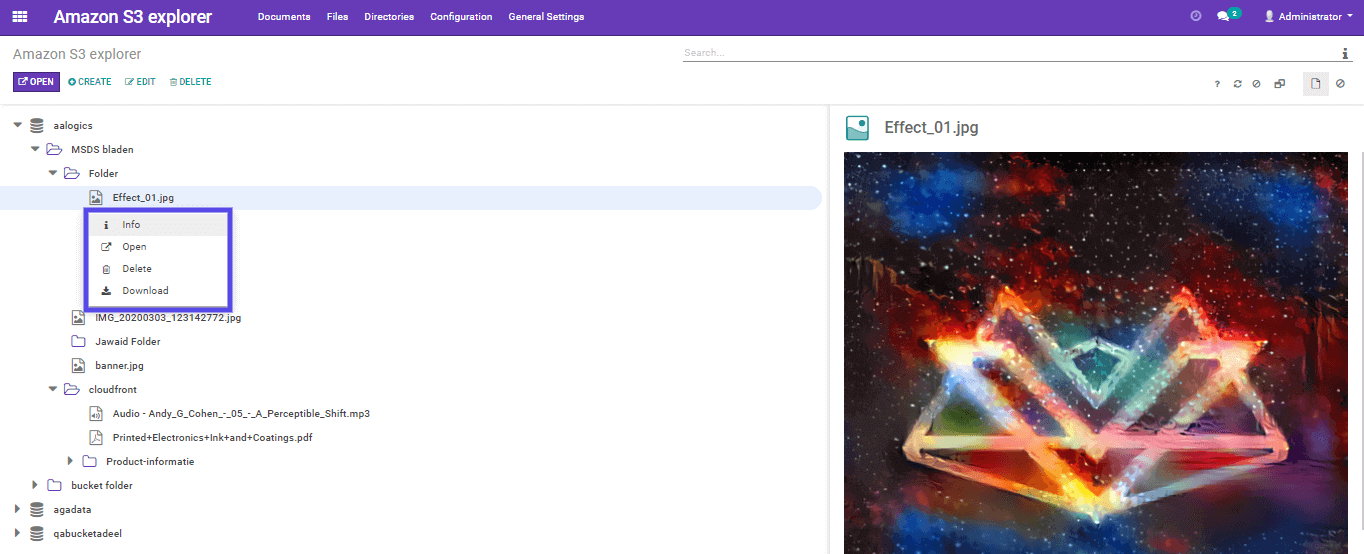
Configuration Panel
The configuration panel for S3 bucket integration.
Fetching the data from S3 bucket in Odoo
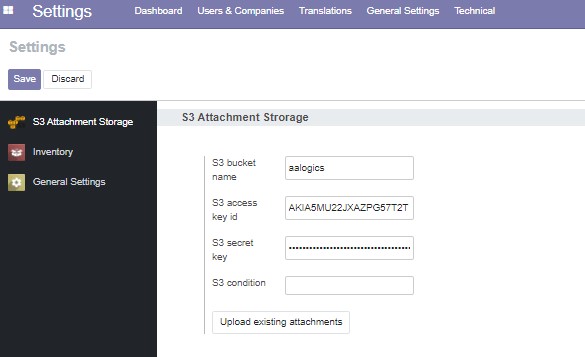




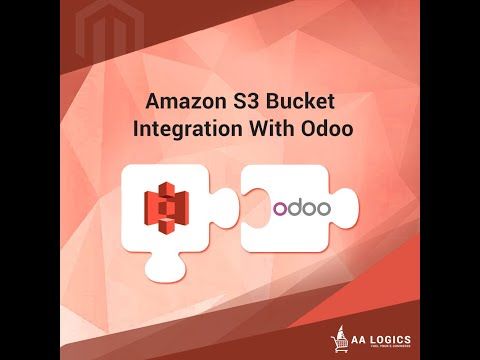

Validate your login
Sign In
Create New Account